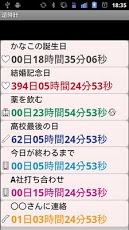Paid version counterclockwise 2.0.2
Paid Version
Publisher Description
Do you have a finite amount of time to cherish.Counterclockwise is an app for people who want you to use the time to cherish.For example, until the time of the anniversary, the time until the end of the day, the time to partner and children's birthday,Such as the time until the graduation ceremony, how to use each person is.I will change the rhythm of human life is also not aware of the time, and to use the reverse clock.If you set the end of the holiday time, you may be able to improve the weekend was lazy.■FeaturesThe reverse countdown clock until the set date and time.To count the elapsed time you have to delete the settings, the date and time too. (Except those you set the repeat function)■functionRepeat ... repeat function at set intervals. (Daily, weekly, monthly, annually)Time before the end ... reminder feature, you can notify up to three times a week.Displays a message when time is up ... time up message display function.Sounds that you set the alarm sounds when time is up ... function.You can color-coded string ... Kautodaun feature color-coded string.You can categorize your settings to specify the icon ... categorization feature.During the installation .... as long as the widget function body, you can set the widget.■operating environmentHas confirmed the operation of the later Android2.2.■Differences between the free version• No advertising display· Plan to add features[Search]Clock, timer, schedule, ToDo, alarm clock, alarm clock, birthday, anniversary, countdown
About Paid version counterclockwise
Paid version counterclockwise is a paid app for Android published in the Other list of apps, part of Home & Hobby.
The company that develops Paid version counterclockwise is ISLWARE Inc.. The latest version released by its developer is 2.0.2. This app was rated by 1 users of our site and has an average rating of 4.0.
To install Paid version counterclockwise on your Android device, just click the green Continue To App button above to start the installation process. The app is listed on our website since 2013-06-06 and was downloaded 2 times. We have already checked if the download link is safe, however for your own protection we recommend that you scan the downloaded app with your antivirus. Your antivirus may detect the Paid version counterclockwise as malware as malware if the download link to jp.co.islware.reverseclock is broken.
How to install Paid version counterclockwise on your Android device:
- Click on the Continue To App button on our website. This will redirect you to Google Play.
- Once the Paid version counterclockwise is shown in the Google Play listing of your Android device, you can start its download and installation. Tap on the Install button located below the search bar and to the right of the app icon.
- A pop-up window with the permissions required by Paid version counterclockwise will be shown. Click on Accept to continue the process.
- Paid version counterclockwise will be downloaded onto your device, displaying a progress. Once the download completes, the installation will start and you'll get a notification after the installation is finished.